RPM on YouTube measures your income per 1,000 views. Understanding this metric is important to enhance your channel’s monetization. You can find it on YouTube Studio. Go to “Analytics” section on YouTube Studio, then click “Revenue” to see RPM.
Do you often wonder how you can transform your YouTube channel into something that mints money? Getting to know what RPM is on YouTube is key!
First, what does RPM mean on YouTube? RPM stands for ‘Revenue Per Mille (thousand)’ and it is a key measurement that helps to indicate how much you are earning per 1,000 views. It is the idea that everyone wishes for: the “Holy Grail” for YouTubers looking to earn from their content and make their YouTube career flourish.
In the next few lines, I will give a close analysis of the rate per 1000 impressions primarily used by YouTubers. I will cover all that you need to know about RPM. The difference between RPM and CPM (yet still key metrics) will also be discussed in this article.
Additionally, I will show you the way to calculate your RPM on YouTube and provide you with actionable tips that you can use to increase it. That’s to say, fasten your seatbelt setting off to discover the faces of YouTube revenue!
RPM vs CPM: The Two Metrics of Monetization
While it might look complicated, actually many YouTubers don’t know the relationship between RPM and CPM (Cost Per Thousand Impressions). Though both concern monetization, they are divided by the function they serve. Here’s a breakdown:
- CPM: CPM helps advertisers know how many ad views they have to pay for every thousand based on the number of video views (impressions) they generate. It is the cost for them to display the ad before your audience.
- RPM: RPM shows the amount paid per thousand views on your videos. To know the exact value of the earnings, you need to divide the total number of views on your video by 1,000 clicks, and then multiply this number by the pay rate. The revenue structure of RPM on YouTube is not limited to in-video ads but rather generates revenue from several other sources.
Think of it this way: CPM is an advertiser’s job, but RPM is what you do. Gaining new information about RPM on YouTube is crucial since it shows your true earnings taking into consideration YouTube’s take.
How to Find Your RPM
Curious to see what your RPM is on YouTube? Here’s how to find it:
- Log in to YouTube and choose “YouTube Studio” from the dropdown menu under your profile photo.
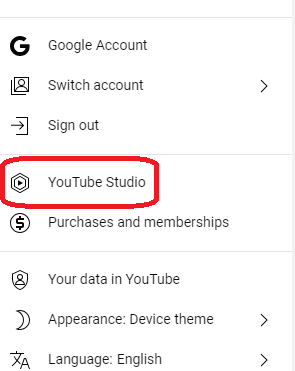
- From the left menu, choose “Analytis” and then, click on “Revenue” from the left-hand menu.
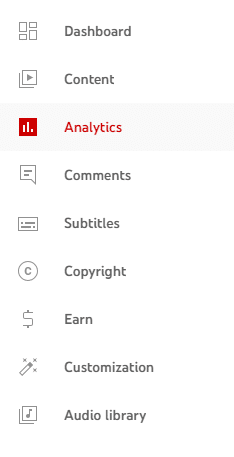
- Choose “Revenue”. You’ll see your estimated RPM displayed prominently in the “Content Performance” report.
- This number reflects your total revenue from ads, channel memberships, Super Chat donations, and YouTube Premium revenue (a portion of viewer subscriptions goes to creators), all divided by your total video views and multiplied by 1,000.
RPM= (Total Views/Total Revenue) × 1000
How To Boost Your RPM?
Now that you know what is RPM on YouTube and how to find it, let’s explore ways to increase it:
- Turn on Ads: Yes, the apparent thing, as a basis of monetization. Make sure you have enabled monetization settings in the YouTube video settings so that you can display ads before, during, or after the videos.
- Engagement is Key: The greater the viewer engagement (likes, comments, shares), the more money you make with YouTube ads. The longer the viewer is with your content, the more impressions are served and the more probability of increasing your RPM. Develop content under the motto “quality first”, which will make audiences not want to stop watching it.
- Diversify your Revenue: This doesn’t mean that advertising is not important, but you should still acquire new subscribers organically. Explore the window of opportunities within YouTube by pursuing other revenue streams on the website.
- Channel Memberships: Introduce members-only content including additional bonus features for the fans that now become exclusive subscribers to pay-per-month.
- Super Chat & Super Stickers: Try persuading viewers to donate when you’re doing live video streams or broadcasting a premiere.
- YouTube Premium Revenue: Those who subscribe to premium service on YouTube and watch the creator’s video are the main ones who give a share of the subscription to the creators.
Make your entire loyal community active to participate in your content and use the features you offer when needed. This can achieve a noticeable improvement in your overall mileage per gallon.
Beyond RPM: Explore Other Ways
RPM means something on YouTube, but by itself, it is not the best metric for determining the overall revenue-per-view for your content. Here are some additional revenue streams to consider:
- Merch Sales: Sell it in the form of trendy t-shirts, mugs, or phone covers to your target.
- Brand Deals and Sponsorships: Work jointly with brands in the same market segment for product features, sponsored content, or affiliate marketing programs.
- Indirect Revenue Streams: A powerful YouTube channel can be a starting point on your way to diversifying your audience and your professional presence, like public speaking engagements, book deals, or online courses.
Although these revenue forms are not through your YouTube RPM, they are however an important part of you having maximized earnings as a creator on YouTube.
Time To Get That RPM Up!
Knowing how to RPM on YouTube is essential because this allows you to keep track of your progress and channel optimization for monetization.
By concentrating on providing high-quality content, engaging your audience, and diversifying your income stream, you should expect to observe your RPM climbing steadily.
Remember, as a creator on YouTube, you need time, continuous work, and competent planning. Now apply these tips, continue to develop mind-blowing content, and your profitable channel will increasingly blossom!
FAQs
How do I calculate my RPM on YouTube?
To have the RPM, divide the total estimated revenue by the total views, and then multiply the result by 1000.
What’s a good RPM on YouTube?
The answer is not the same for all cases as RPM fluctuates in a manner that relies on details such as content niche, viewer demographics, and the performance of ads.
How can I increase my RPM on YouTube?
Boost your RPM by incorporating all ad formats by making highly attractive content, exploring the revenue streams, and considering other things like sponsorships and merchandise.
Does RPM account for merchandise sales and sponsorships?
No, RPM on YouTube shows the revenue obtained from advertisements from videos. Merchandise sales, sponsorships, and revenue streams are separate.




Comments